5 reasons why you should consider upgrading to a Samsung Galaxy Z series phone

This is sponsored content for Samsung.
To the delight of many Samsung users, next generation of Foldables have arrived for pre-order (available nationwide from 31 July), but what does it mean for those who have never owned one?
The 2024 Samsung Galaxy Z series marks the brand's strongest, sleekest and most intelligent foldable phones yet; the Galaxy Z Fold6 and Galaxy Z Flip6.
These devices are high-powered, pocketable gadgets that are designed to optimise connectivity, creativity, productivity and personalisation with the help of Galaxy AI. [1]
The suite of new features on the Galaxy Z series will be exciting to die-hard Samsung fans and people new to Android alike.
For those considering the switch, in this article I list the top five reasons why Samsung's latest offerings have caught my attention, and why they might just catch yours too.

1- You can translate languages in real-time
While learning a new language is an important way to connect to people and cultures, there are times and situations where translation tools are ideal.
If you've ever travelled the globe and struggled with language barriers, then your life just got a whole lot simpler because Samsung's Galaxy Z Flip6 and Z Fold6 contain a new and improved Interpreter [2] feature.
Miraculously, Interpreter can even translate Aussie slang, so you'll be able to go 'off like a frog in a sock' with confidence, knowing you're speaking the lingo perfectly.
The Interpreter feature has undergone a series of changes since its last iteration, and now includes Dual-Screen Mode [3] that enables the display on the cover screen of the Z Flip6, in addition to the main screen for more natural interactions.
This means you can listen and reply to the person you are speaking with hands-free, without needing to huddle to share the same screen.
The Interpreter feature now also includes an all-new Listening Mode to help speed up the rate at which the Interpreter tool can process information, allowing for what feels like a seamless conversation.
It also offers one-way translation, so you can easily understand when listening during lectures or any other type of presentation. Through Live Translate [4], phone calls are directly translated on your device in real-time.

2- You can switch to AI Smart Reply when you're tired of typing
The Z Flip6 contains even more features designed to make life easier, including Suggested Reply, which is a Galaxy AI assistance text tool that can generate an optional response to text messages.
This response is based on an analysis of the preceding five messages in the conversation. A series of three options (which are generally variations on the same response) can be selected by choice.
For people that are time-poor, in transit or require text assistance tools, this feature can be a life-changing addition to their routine.
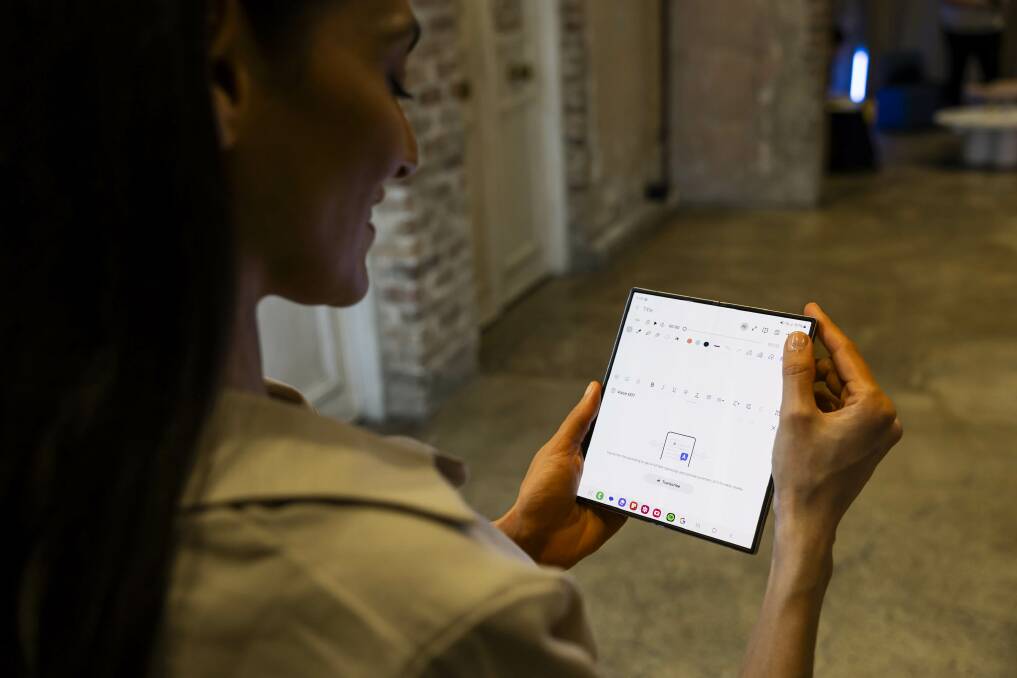
3- You can turn your phone into a tablet and summarise meetings with Note Assist
Designed for individuals who are (or wish to be) highly productive, the Z Fold6 can unfold into a petite but effective tablet that makes it perfect for notetaking.
Note Assist [5] is the ultimate notetaking companion and is one of my favourite features on the Z Fold6 that is well worth making the switch to a foldable device for.
Note Assist allows users to record conversations or meetings, transcribe them to text, summarise them into bullet points, apply auto-formatting, and even translate text into other languages.
Texts in PDF files can also be translated and overlaid seamlessly through the PDF overlay translation feature in Samsung Notes, and it even supports text in images and graphs.
For someone who often needs to take minutes in a meeting, or perhaps wants to record grandma reciting her favourite recipe, Note Assist can be completely life changing.

4- You can start a collection of fun cases
Available in playful and fresh soft palette colours like silver shadow, mint, blue and yellow, the Z Flip6 phone cases are all about self-expression and personalisation.
They are the ultimate collector's item, and will no doubt be popular with young generations, like Gen Z and Gen Alpha.
There is something about these colourful square devices that feels like a late 90s/early 2000s Gameboy, but with a modern and sleek twist.
Likely be a popular item on many young people's Christmas wish lists this year, one Flipsuit case also magically lights up when attached to the phone.
These collectable cases are the kind of products that are sure to delight users who favour aesthetics, people who value nostalgia and those who simply enjoy the thrill of the hunt of building a new collection.

5- You can create awesome visuals using content creator tools
The Z Flip6 now contains the premium flagship camera which offers super high-resolution qualities, including a new 50MP wide and 12MP ultra-wide sensors with up to 2x optical-quality zoom, noise-free photos and a 4,000mAh battery.
The camera is packed with a range of features that empower users to express themselves in new and intelligent ways.
This includes AI-powered Auto Zoom [6] Mode that can detect the subject and background, and automatically find the best angle for every shot. A generative portrait studio [7] can also allow users to generate vibrant portraits or convert images into sketch, cartoon and 3D characters.
Nightography, enhanced with video HDR allows you to capture more brilliant videos in dim lighting than its previous generation. The night capturing feature is now available in-app on Instagram, so you can take amazing photos in low light and message or share them directly from within the app.
With increased battery capacity and for the first time ever a vapour cooling chamber, users can look forward to longer usage time and all-day enjoyment.
Summary
With top-tier performance, improved productivity and a suite of exciting creative features, the latest Samsung Galaxy Z series; Z Flip6 and Z Fold6, is sure to delight new users and reinforce the foldables fan base, as Samsung continues to push the boundaries of technology.
Whether your focus is on photography, productivity, or simply finding a reliable tech device, Samsung's innovative features and user-friendly design make it a compelling choice.
Upgrading to a Samsung is not just about keeping up with technology; it's about setting new standards for what a smartphone can do.
All products are available from 31 July, with pre-orders from 11 July and are Samsung Care+
Z Fold6 - Starting from $2,749 - available in Navy, Pink, Silver Shadow
- 12 + 1TB - $3,299
- 12 + 512GB - $2,949
- 12 + 256GB - $2,749
Z Flip6 - Starting from $$1,799 - available in Blue, Silver Shadow, Mint, and Yellow
- 12 + 512GB - $1,999
- 12 + 256GB - $1,799
[1] Certain Galaxy AI Features requires internet connection, Samsung and Google Account. AI Features will be provided free of charge until the end of 2025 on supported Samsung Galaxy devices.
[2] Samsung Account required. Language package must be downloaded prior to use. Translation might not be accurate. Dual screens are available in Conversation mode only. FlexMode supported at angles between 75 and 115.
[3] Requires Samsung Account and language pack. Feature can be viewed on both the Main Screen and Flex Window is manually enabled, but it cannot be viewed solely on the Flex Window. Translation might not be accurate.
[4] Select languages only, requires network connection and language package download.
[5] Requires Samsung Account, Wi-Fi or mobile data. Summary feature for Note Assist is activated when a certain number of characters are met. Audio files must be under 3 hours. Result may not be accurate.
[6] Auto zoom is available only on the Galaxy Z Flip6. FlexCam with auto zoom is limited in low-light conditions. Auto zoom is available in FlexMode and rear camera. Auto zoom will disengage if the zoom is manually adjusted.
[7] Requires Samsung Account and network connection. May not work if the person's entire face cannot be seen clearly. Visible watermark overlay applied. Accuracy of results is not guaranteed.